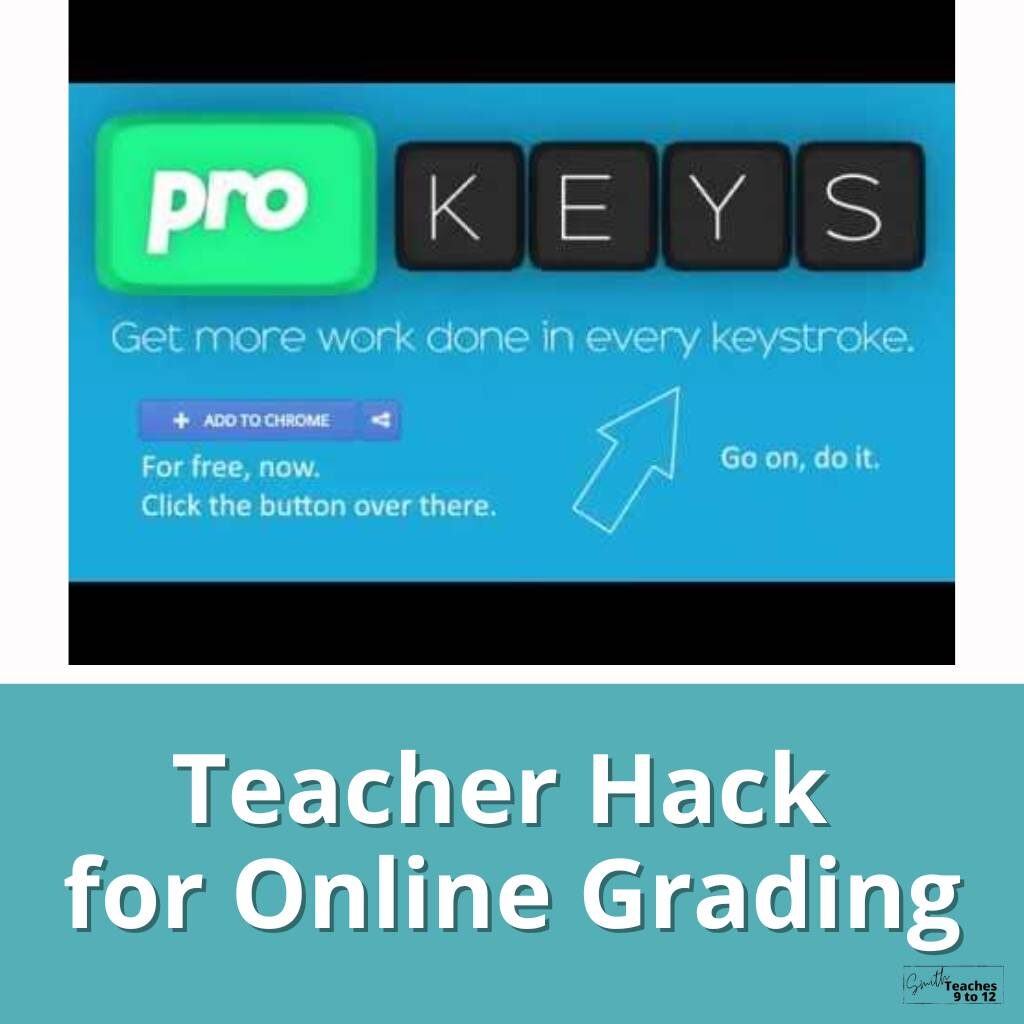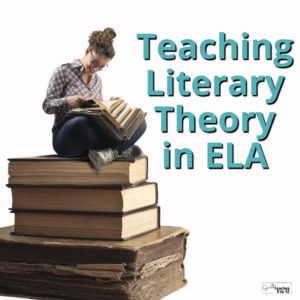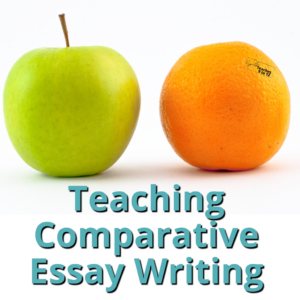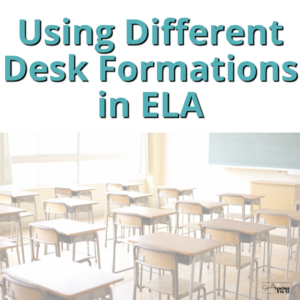Sharing is caring!
Note: This is NOT sponsored or endorsed by ProKeys. I am not receiving anything by sharing about it or singing their praises. I just love a teacher hack for online grading to make life easier and wanted to share it with you!
Every year for the last seven I have taught summer school online. And while every year a whole summer off might seem like a good idea, I sign up to teach again. But I’m older and wiser and equipped with more tools to streamline my online teaching life. One of those tools is a teacher hack for online grading: ProKeys – a free Google extension – while not designed for teachers and their process of marking/grading work it adapts so well to the process.
What is ProKeys? And how does it work as a teacher hack?
ProKeys is a series of shortcuts/codes where you create your own personalized database to use when you grade – I use either Brightspace or Google Classroom. You’ll need to check if it is compatible for the platform you use.
Now, as ELA teachers, we often teach the same courses and/or assignments from year to year too. Yes we review and revise content but I always have some repeat assignments such as essays, among other tried and true assignments. And I provide formative feedback on the same things time and again such as grammar elements, MLA formatting, and so much more.
I used to have a doc filled with these comments and would scroll through or use CTRL+F to find the one I needed because I knew the wording but didn’t want to type out the whole comment each time.
ENTER PROKEYS FOR THE TEACHER HACK WIN!
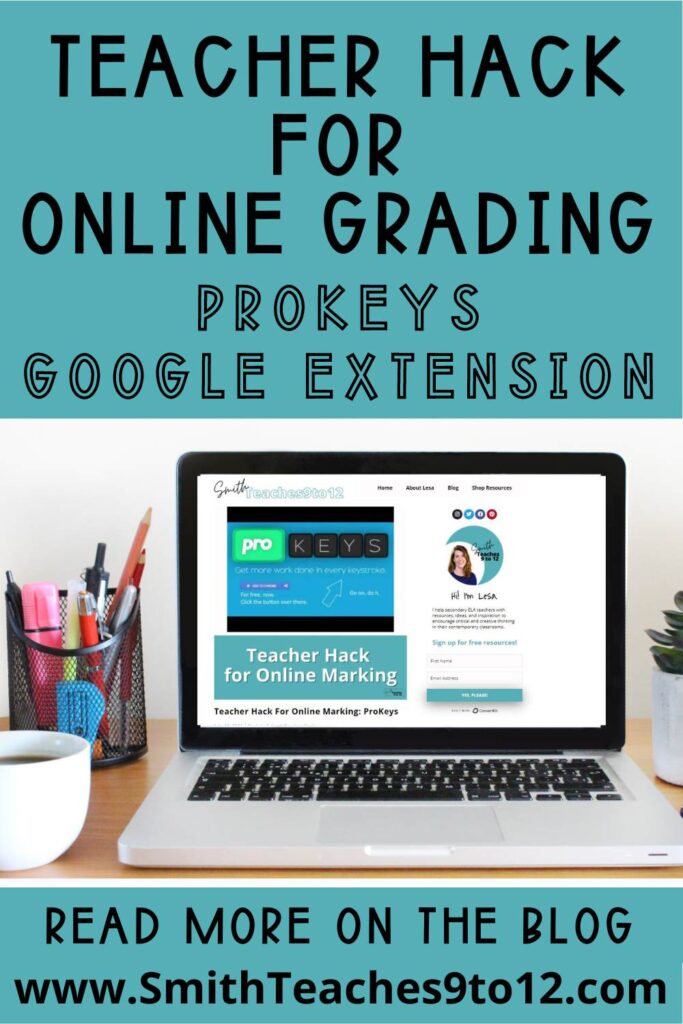
How does it work?
It’s easy to program shortcuts, what they call snippets, for such tried and true elements in PROKEYS.
Now I have a stockpile of comments – drawn from this aforementioned document – at the ready to provide clear and specific feedback to my students with just a few keystrokes.
I just create a snippet that’s clear to me into the database, save it, and when it’s time to mark I type that same snippet, hit SHIFT + SPACE and voila the comment appears.
It took a bit of time to build up my database of comments but really, I use some of these so often and can do minor adjustments to continue to keep them relevant so it’s well worth the small investment of time to create snippets.
When I’m marking 30, 60, 90 assignments it saves so much time and still provides great feedback to students!
Here are some examples of what I’ve added to my snippets comment bank:
I often find that students have trouble using the literary present tense. When I’m giving descriptive feedback, I have it programmed that when I type “litpres” followed by shift-space, it expands to this:
“When talking about the events of a narrative, you should use the literary present tense, not the simple past. This video explains the issue well: https://www.youtube.com/watch?v=Kd-P2kIrOrQ This PDF also explains the issue well: https://www.vanderbilt.edu/writing/wp-content/uploads/sites/164/2016/10/Literary-present-tense.pdf.”
- MLApunc turns into the following:
intro quote, “blah blah” (citation).
Note the space between the end of the quote and the start of the citation plus the punctuation comes after the citation to make clear that it belongs with the sentence/item being cited.
Exception: If the quotation ends with ! of ? then include it in the quotation AND include punctuation after the citation.
- mshort gets “Your presentation was a little too short; it should have been between four and five minutes long.”
Where do you find this unicorn teacher hack for online grading?
Even if you won’t be fully virtual next year, I think many of us will keep up with some of the tech options for completing assignments rather than reverting to only paper-based assignments and so ProKeys might be the solution for you.
You can find ProKeys in the Google Chrome Extensions store. It’s FREE!
Note: This is NOT sponsored or endorsed by ProKeys. I am not receiving anything by sharing about it or singing their praises. I just love a tool that makes life easier and wanted to share it with you!